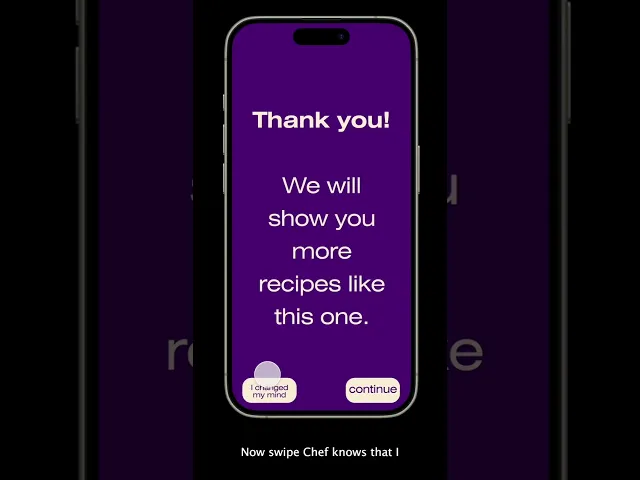
03
Swipe Chef App - Interactive App
Swipe Chef App -
Interactive App
UX/UI
UX/UI
UX/UI
Design
Design
Design
Accessibility
Accessibility
Accessibility
About
About
This case study focuses on improving the usability of a donation and event app. We redesigned key flows—like registration and message sharing—and tested them with users to measure improvements in clarity, speed, and satisfaction.
This case study focuses on improving the usability of a donation and event app. We redesigned key flows—like registration and message sharing—and tested them with users to measure improvements in clarity, speed, and satisfaction.
This case study focuses on improving the usability of a donation and event app. We redesigned key flows—like registration and message sharing—and tested them with users to measure improvements in clarity, speed, and satisfaction.
About
About
SwipeChef is a concept for an interactive recipe app that recommends meals based on user-inputted ingredients, dietary restrictions, and personal preferences. Our goal was to reduce the stress and time required for meal planning and increase access to healthy, customized recipes.
SwipeChef is a concept for an interactive recipe app that recommends meals based on user-inputted ingredients, dietary restrictions, and personal preferences. Our goal was to reduce the stress and time required for meal planning and increase access to healthy, customized recipes.
SwipeChef is a concept for an interactive recipe app that recommends meals based on user-inputted ingredients, dietary restrictions, and personal preferences. Our goal was to reduce the stress and time required for meal planning and increase access to healthy, customized recipes.
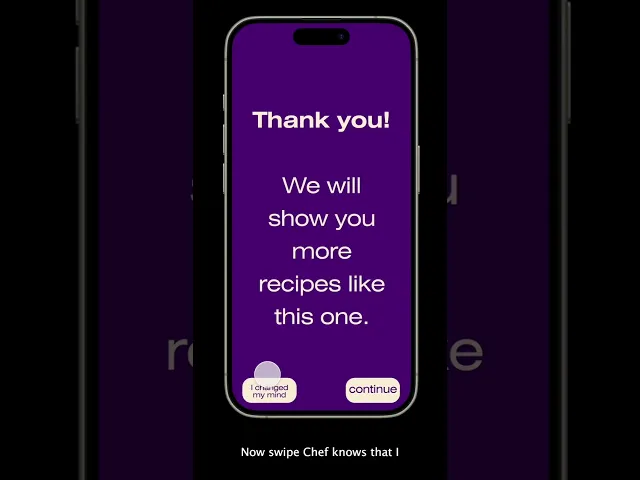
Problem / Statement
Problem / Statement
Users often struggle to find recipes using what they already have at home. They face repetitive meals, poor filtering, cluttered websites, and a lack of personalization.
Users often struggle to find recipes using what they already have at home. They face repetitive meals, poor filtering, cluttered websites, and a lack of personalization.
Users often struggle to find recipes using what they already have at home. They face repetitive meals, poor filtering, cluttered websites, and a lack of personalization.
Goal / Objective
Goal / Objective
Design an app that reduces stress and time spent meal planning by providing personalized, ingredient-based recipes and an intuitive interface.
Design an app that reduces stress and time spent meal planning by providing personalized, ingredient-based recipes and an intuitive interface.
Design an app that reduces stress and time spent meal planning by providing personalized, ingredient-based recipes and an intuitive interface.
Affinity Diagram
Affinity Diagram
Our affinity diagram revealed that users prioritize recipes based on ingredients, time, cost, and cleanup—favoring simple, quick, and budget-friendly meals. Cooking habits and context, such as frequency, family needs, and whether meals are prepared for others, also play a critical role in decision-making. Additionally, users commonly rely on phones and social media to find recipes but face challenges with filtering options, managing grocery lists, and avoiding time-consuming searches.
Our affinity diagram revealed that users prioritize recipes based on ingredients, time, cost, and cleanup—favoring simple, quick, and budget-friendly meals. Cooking habits and context, such as frequency, family needs, and whether meals are prepared for others, also play a critical role in decision-making. Additionally, users commonly rely on phones and social media to find recipes but face challenges with filtering options, managing grocery lists, and avoiding time-consuming searches.
Our affinity diagram revealed that users prioritize recipes based on ingredients, time, cost, and cleanup—favoring simple, quick, and budget-friendly meals. Cooking habits and context, such as frequency, family needs, and whether meals are prepared for others, also play a critical role in decision-making. Additionally, users commonly rely on phones and social media to find recipes but face challenges with filtering options, managing grocery lists, and avoiding time-consuming searches.
User Personas Diagram
User Personas Diagram
We created three user personas based on insights gathered during contextual interviews to guide our design decisions. Each persona reflects unique needs, frustrations, and motivations related to everyday cooking and recipe discovery. These personas helped us prioritize features such as ingredient-based search, dietary filters, and time-saving recipe recommendations.
We created three user personas based on insights gathered during contextual interviews to guide our design decisions. Each persona reflects unique needs, frustrations, and motivations related to everyday cooking and recipe discovery. These personas helped us prioritize features such as ingredient-based search, dietary filters, and time-saving recipe recommendations.
We created three user personas based on insights gathered during contextual interviews to guide our design decisions. Each persona reflects unique needs, frustrations, and motivations related to everyday cooking and recipe discovery. These personas helped us prioritize features such as ingredient-based search, dietary filters, and time-saving recipe recommendations.
Meet Our Users:
• Anne – A full-time kindergarten teacher and mother of two, seeking fast and family-friendly recipes after work.
• Sandy – A single mother managing celiac disease with a tight budget, looking for quick gluten-free meals.
• Bob – A remote software engineer who avoids grocery trips and wants to cook simple meals during his lunch break.
Meet Our Users:
• Anne – A full-time kindergarten teacher and mother of two, seeking fast and family-friendly recipes after work.
• Sandy – A single mother managing celiac disease with a tight budget, looking for quick gluten-free meals.
• Bob – A remote software engineer who avoids grocery trips and wants to cook simple meals during his lunch break.
Meet Our Users:
• Anne – A full-time kindergarten teacher and mother of two, seeking fast and family-friendly recipes after work.
• Sandy – A single mother managing celiac disease with a tight budget, looking for quick gluten-free meals.
• Bob – A remote software engineer who avoids grocery trips and wants to cook simple meals during his lunch break.
Low-Fidelity Design
Low-Fidelity Design



High-Fidelity Design
High-Fidelity Design


Conclusion
Conclusion
In general, participants enjoyed the app once they got the hang of it. Most participants indicated that the ability to input their preferences and make customizations was helpful and allowed them to narrow down recipes much quicker than they would with other apps/websites. Participants noted that although they liked the idea of swiping through recipes, the path to get there was too long and swiping through took more time than they would like in a recipe finding app.
Other features, such as the grocery list and virtual fridge, were liked by participants, but there are improvements to be made, such as better navigation between the two and options for organizations.
The findings from this usability study have allowed us to make recommendations to make the app more user-friendly, which can be found below.
In general, participants enjoyed the app once they got the hang of it. Most participants indicated that the ability to input their preferences and make customizations was helpful and allowed them to narrow down recipes much quicker than they would with other apps/websites. Participants noted that although they liked the idea of swiping through recipes, the path to get there was too long and swiping through took more time than they would like in a recipe finding app.
Other features, such as the grocery list and virtual fridge, were liked by participants, but there are improvements to be made, such as better navigation between the two and options for organizations.
The findings from this usability study have allowed us to make recommendations to make the app more user-friendly, which can be found below.





